We have a full time graphics department here at Ted’s Shirt Shack. We use Adobe Illustrator and Adobe Photoshop to bring all of your artwork ideas to life. There are two state of the art, industry standard programs used for creating graphics.
Below is a breakdown of the acceptable art file types. More complex full-color images often require separation charges.
ADOBE ILLUSTRATOR
- vector graphic images – shapes created using paths instead of pixels
- all fonts should be converted to outlines
- embed any linked files
- Illustrator can create very complex vector images that may end up being separated in Photoshop (additional fees may apply).
 |
 |
FILE TYPES
PREFERRED FORMAT
We prefer vector files created in Adobe Illustrator (ai, eps, pdf) with FONTS CONVERTED TO OUTLINES. Converting fonts to outlines is important because if you don’t and we do not have the font used to create the design, you design will open up with a different font than you used. Your design will be the best quality it can be and the print will be much cleaner than if it were just a Photoshop file.
Vector designs are created using paths instead of pixels. This means the artwork is very clean and it is easy to define the shapes that make up the design. Vector designs may also be scaled up or down with no loss in graphic quality.
 |
 |
| Here is our Shirt Shack logo as a vector file. | In this image, you can see the paths that make up the logo. |
ADOBE PHOTOSHOP
- raster images – design elements created using pixels instead of paths
- best for very complex graphics or photographic images
- images must be created at a minimum of 300 dpi at print size
- up-sampling web images does not make the graphic useable for screen print, a standard web image is only 72 dpi
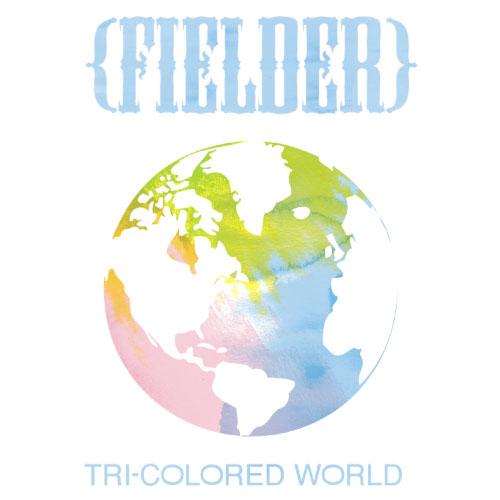 |
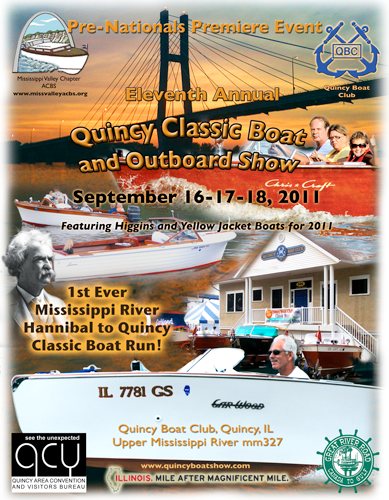 |
ACCEPTABLE FORMAT
Raster files created in Adobe Photoshop (jpg, tif, gif, png, eps) at a minimum of 300 dpi at the final image size. These designs are made of pixels rather than paths. When zoomed in it is more difficult to see detail and where shapes begin and end. For this reason, our artist may have to recreate the image or clean it up. The end result may not be exact.
 |
 |
| Here is the same Shirt Shack logo as a raster file. This could be a jpg or bmp file. |
When zoomed in, you can see the pixels that make up the logo. Notice how the lines are not as clearly defined. |
If you don’t have your design already in one of these formats, don’t worry. We are able to scan, take a picture, make suggestions or take notes about your idea and bring it to life. We will send you a proof to your email and wait for approval before we do any printing of your product.

